অনলাইন কোর্স এ ভর্তি চলছে > ফ্রিল্যান্সিং (ডিজিটাল মার্কেটিং স্পেশাল কোর্স + ইনকাম করার পরিপূর্ণ গাইডলাইন কোর্স)
অনলাইন কোর্স এ ভর্তি চলছে > ফ্রিল্যান্সিং (ডিজিটাল মার্কেটিং স্পেশাল কোর্স + ইনকাম করার পরিপূর্ণ গাইডলাইন কোর্স)
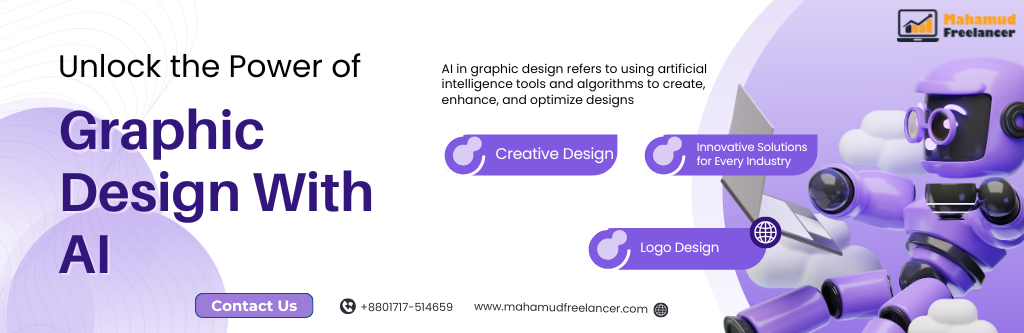
Graphic design has always been at the forefront of innovation, blending technology and creativity to communicate visually. Today, artificial intelligence (AI) is revolutionizing the field, introducing trends, benefits, and applications that were once thought impossible. Let’s dive into how AI is reshaping the world of graphic design and what it means for designers and businesses alike.
AI in graphic design refers to using artificial intelligence tools and algorithms to create, enhance, and optimize designs. These systems mimic human intelligence, enabling tasks like image recognition, pattern detection, and decision-making. Technologies such as machine learning, neural networks, and natural language processing play significant roles in this transformation.
AI tools like DALL·E and MidJourney are producing breathtaking artwork. These platforms generate unique designs based on simple text prompts, helping designers overcome creative blocks and offering fresh perspectives.
Brands are leveraging AI to create personalized visuals tailored to individual customer preferences. AI analyzes user data to craft designs that resonate deeply with target audiences.
Tasks like resizing images, color correction, or template creation can be tedious. AI tools such as Adobe Sensei automate these, allowing designers to focus on more complex, creative aspects.
With AI, tasks that once took hours can now be completed in minutes. This speed enables designers to meet tight deadlines without compromising quality.
AI doesn’t replace creativity; it fuels it. Tools like Canva’s AI Design Assistant provide suggestions, layouts, and themes that push designers toward innovative solutions.
For businesses with tight budgets, AI-powered tools eliminate the need for extensive design teams by handling multiple aspects of the design process autonomously.
Applications like Figma and Adobe Illustrator incorporate AI features for vector editing, font suggestions, and layout optimization.
AI analyzes consumer behavior data to inform design choices, ensuring that visuals align with user expectations and trends.
AI ensures that designs are responsive across various platforms, adapting automatically to different screen sizes and orientations.
Questions arise around ownership and authenticity. Who owns an artwork created by AI—the tool, the developer, or the user?
While AI excels at mimicking styles and patterns, the emotional and subjective elements of design are irreplaceable.
Over-reliance on AI can lead to a lack of manual skills among designers, potentially limiting innovation.
The future holds more advanced tools capable of learning and adapting to individual styles. Designers and AI will work hand-in-hand to push creative boundaries.
Rather than replacing designers, AI is poised to complement human creativity, acting as a co-designer in the creative process.
AI in graphic design is not about replacing creativity but amplifying it. With trends like AI-generated art, tools for automation, and personalized branding, designers can achieve more with less effort. While challenges like ethical concerns and maintaining a personal touch exist, the benefits far outweigh the risks. By embracing AI, designers can remain at the cutting edge of creativity and innovation.
FAQs
© 2025 Mahamud Freelancer Designed by RUMAN